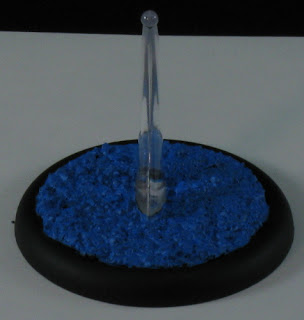Here is another long awaited update on my progress on the dragon...
I got sidetracked with some other pieces for JerseyFest this year and honestly this step took several painting sessions to complete in the time that has passed since my last post on this project. So to get us caught up to where we are today...
I have base coated all of the dragon scales using Lumiere Indigo. The Lumiere series of metallics are super vibrant and this really makes the dragon scales pop which I expect to give me a lot to work with once I start adding in the shadows. I also put the base coat down for the bone protrusions and spines using Scale75 Warfront Grau.
I still have the spines on the tail to go, but you kinda get the idea.
To be continued...
Monday, October 29, 2018
Legion of Everblight Army (Bases)
I posted the start for painting my Legion of Everblight starter Battlegroup one year ago today. Needless to say, this follow on post which I promised back then is a bit overdue. To be fair, I did paint these bases months ago, I just have not put the time in to post the photos until now...
Step 1, prime the base Black.
Step 2, base coat with Scale75 Amarth Blue.
Step 3, wash the entire base with Citadel Drakenhof Nightshade. This wash starts to bring out the detail in the base which we are going to build on as we go.
Step 4, dry brush with Scale75 Hiril Blue.
Step 5, dry brush with P3 Frostbite.
Step 6, dry brush with Scale75 Purity White. Step 7, paint the ring around the base with a mix of Scale75 Elandil Violet and Scale75 Decay Black. This mix is 5:1. I went this route because I didn't want the ring to be pure black and this mixture ties into the color a lot better, while still basically appearing black.
Step 8, add the ice effect. I combined a couple of steps in the photo below due to the fact that it was hard to see the ice effect by itself. For the ice effect itself, I used Ranger Clear Distress Crackle Paint. The ice effect was done by putting on a single pass of the crackle paint which covered the entire painted portion of the base. This product is self leveling, so you want to put on enough to cover everything, but not quite so much that it spills over the edges.
The crackle effect itself is achieved because the clear paint shrinks as it dries. One minor issue I had with my first attempt at using it was not using enough glue for the original basing material and as the crackle dried it essentially pulled the groundwork up from the base as a single piece.
After letting the crackle paint dry (overnight) I did a dry brush layer with P3 Frostbite followed by another pass with Scale75 Purity White.
Step 9, finishing touches. For this step I did a wash with Citadel Drakenhof Blue over the entire crackle layer and then did another layer of dry brush with P3 Frostbite and Scale75 Purity White.
I did this same process for all 5 of the bases from the Starter Battlegroup and I intend to repeat this for all of the bases for my entire army. I was blown away with how vibrant the bases turned out in the end and trust me, they pop a lot more in person once natural light starts to hit them.
The final step for these bases will be to use Secret Weapon Realistic Water and Crushed Glass to add a snow effect to each of the bases. However, I'm holding off on that part until I get each of the figures done.
Step 1, prime the base Black.
Step 2, base coat with Scale75 Amarth Blue.
Step 3, wash the entire base with Citadel Drakenhof Nightshade. This wash starts to bring out the detail in the base which we are going to build on as we go.
Step 4, dry brush with Scale75 Hiril Blue.
Step 5, dry brush with P3 Frostbite.
Step 6, dry brush with Scale75 Purity White. Step 7, paint the ring around the base with a mix of Scale75 Elandil Violet and Scale75 Decay Black. This mix is 5:1. I went this route because I didn't want the ring to be pure black and this mixture ties into the color a lot better, while still basically appearing black.
Step 8, add the ice effect. I combined a couple of steps in the photo below due to the fact that it was hard to see the ice effect by itself. For the ice effect itself, I used Ranger Clear Distress Crackle Paint. The ice effect was done by putting on a single pass of the crackle paint which covered the entire painted portion of the base. This product is self leveling, so you want to put on enough to cover everything, but not quite so much that it spills over the edges.
The crackle effect itself is achieved because the clear paint shrinks as it dries. One minor issue I had with my first attempt at using it was not using enough glue for the original basing material and as the crackle dried it essentially pulled the groundwork up from the base as a single piece.
After letting the crackle paint dry (overnight) I did a dry brush layer with P3 Frostbite followed by another pass with Scale75 Purity White.
Step 9, finishing touches. For this step I did a wash with Citadel Drakenhof Blue over the entire crackle layer and then did another layer of dry brush with P3 Frostbite and Scale75 Purity White.
I did this same process for all 5 of the bases from the Starter Battlegroup and I intend to repeat this for all of the bases for my entire army. I was blown away with how vibrant the bases turned out in the end and trust me, they pop a lot more in person once natural light starts to hit them.
The final step for these bases will be to use Secret Weapon Realistic Water and Crushed Glass to add a snow effect to each of the bases. However, I'm holding off on that part until I get each of the figures done.
Saturday, March 31, 2018
Fire Wings w/ mounted Beelphegor Part 18
Welcome back :) After setting this project aside last year, I have finally returned to making some progress on it.
This post is going to show the work that I did on the inside of the mouth. First of all, the mouth really consists of 3 pieces, the upper head, lower jaw and tongue. I painted each of these separately and they won't be completely finished until I do the final assembly. If it were not for the bit which actually goes under the tongue, I would do the assembly now.
On to the mouth...
The mouth was basecoated with Scale75 Harvester Flesh and then glazed with a couple of coats of GK US Transparent Dusty Pink. The GK transparents are airbrush paints and they dry rather glossy when you paint them with a brush by hand. To combat this, I mixed the transparents as 1 drop of paint, 2 drops of matte medium and two drops of a mixture flow improver, slow dry and water. I really liked the results of this formula as it removed the glossiness and also gave me a glaze that I could layer to my liking.
The teeth were painted in a similar fashion, using P3 Sickly Skin as the base and then glazing with GK US Transparent Nicotine Yellow.
And the following is a mock up of what it will look like assembled. The bit will go under the raised middle of the tongue.
I'm very happy with the results so far, but the next step will be basecoating the dragon scales which will give me a much better idea of how the mouth will really look in the end.
To be continued...
This post is going to show the work that I did on the inside of the mouth. First of all, the mouth really consists of 3 pieces, the upper head, lower jaw and tongue. I painted each of these separately and they won't be completely finished until I do the final assembly. If it were not for the bit which actually goes under the tongue, I would do the assembly now.
On to the mouth...
The mouth was basecoated with Scale75 Harvester Flesh and then glazed with a couple of coats of GK US Transparent Dusty Pink. The GK transparents are airbrush paints and they dry rather glossy when you paint them with a brush by hand. To combat this, I mixed the transparents as 1 drop of paint, 2 drops of matte medium and two drops of a mixture flow improver, slow dry and water. I really liked the results of this formula as it removed the glossiness and also gave me a glaze that I could layer to my liking.
The teeth were painted in a similar fashion, using P3 Sickly Skin as the base and then glazing with GK US Transparent Nicotine Yellow.
And the following is a mock up of what it will look like assembled. The bit will go under the raised middle of the tongue.
I'm very happy with the results so far, but the next step will be basecoating the dragon scales which will give me a much better idea of how the mouth will really look in the end.
To be continued...
Sunday, October 29, 2017
Legion of Everblight Army
After years of painting various different Privateer Press models, I finally decided that I want to give playing Warmachine / Hordes a shot. And with the introduction of the Army Box this year, what better time to start. I decided to purchases the Legion of Everblight faction, since they are by far the models that I gravitate towards from Privateer Press.
And as if I don't already have enough different projects going, here I am starting yet another one. I plan on working on the army as fillers whenever I need to take a break from any of my other projects. Ideally I will get more painting and modelling time in, since I can work things in whenever I don't really feel like working on any of the other projects that are currently on my table.
So to kick things off, I'm starting with the starter Battlegroup.
I have already cleaned up and assembled all of the models from the battlegroup and will eventually post individual threads for each model as I work on them. But to get started, I decided to focus on the bases, since I want to have all of the bases for the figures in the army done in a similar fashion.
I filled in the slot for each of the four solid bases using Apoxie sculpt. For the fifth base, I used my dremel to carve out a slot for the clear riser for the Neraph since he is a flying model. The first step was to take each model and decide what kind of base I had in mind for the individual models. I decided that I wanted a couple larger rocks for a couple of them, so I placed those large pieces using super glue. Next, I coated each base with a little Elmer's glue mixed with some water and sprinkled a mixture of a couple different kinds of terrain. After the glue dried, I mixed another coat of Elmer's glue and water which I applied over top of the terrain. This second coat is to ensure that everything is firmly attached to the base. After the glue had dried, I then primed the bases with my black Stynylrez primer through my airbrush.
The picture below shows the bases from the starter group primed and ready to be painted.
And as if I don't already have enough different projects going, here I am starting yet another one. I plan on working on the army as fillers whenever I need to take a break from any of my other projects. Ideally I will get more painting and modelling time in, since I can work things in whenever I don't really feel like working on any of the other projects that are currently on my table.
So to kick things off, I'm starting with the starter Battlegroup.
I have already cleaned up and assembled all of the models from the battlegroup and will eventually post individual threads for each model as I work on them. But to get started, I decided to focus on the bases, since I want to have all of the bases for the figures in the army done in a similar fashion.
I filled in the slot for each of the four solid bases using Apoxie sculpt. For the fifth base, I used my dremel to carve out a slot for the clear riser for the Neraph since he is a flying model. The first step was to take each model and decide what kind of base I had in mind for the individual models. I decided that I wanted a couple larger rocks for a couple of them, so I placed those large pieces using super glue. Next, I coated each base with a little Elmer's glue mixed with some water and sprinkled a mixture of a couple different kinds of terrain. After the glue dried, I mixed another coat of Elmer's glue and water which I applied over top of the terrain. This second coat is to ensure that everything is firmly attached to the base. After the glue had dried, I then primed the bases with my black Stynylrez primer through my airbrush.
The picture below shows the bases from the starter group primed and ready to be painted.
Next time we will look at how to paint the bases...
Sunday, October 22, 2017
Update
It has been a few months since I have posted anything new.
I attended World Expo in Chicago in July and JerseyFest in September.
World Expo was a great experience. The quality of the entries there was simply amazing. I took my Nurgle Daemon Prince, Warmonger and Heavy Combat Biomech. The Biomech is a piece that I worked on earlier this year mixed in with my work on Fire Wings and the other two entries are my personal favorites from my collection. My Warmonger was picked to be judged and received a Bronze medal.
JerseyFest was hosted at a new venue this year and under new management, but all in all the show was just as much fun as it has been every year. I had the Heavy Combat Biomech as my only entry and it received a Silver.
Sadly, my initial plan to have Fire Wings completed in time for World Expo was apparently a little too aggressive for what I could actually get done. However, I have not abandoned the project, it was simply put on hold and I intend to resume work on it in the next couple of weeks. I have been working on a few other things here and there in between, but as of now I don't really have anything to post for any of those projects.
On a completely different front, I received my first wave core box of Kingdom Death: Monster 1.5 and I intend to post a thread as I start working on some things from that in the near future.
Until then, I posted a few pics of the Heavy Combat Biomech in the gallery.
Enjoy!
I attended World Expo in Chicago in July and JerseyFest in September.
World Expo was a great experience. The quality of the entries there was simply amazing. I took my Nurgle Daemon Prince, Warmonger and Heavy Combat Biomech. The Biomech is a piece that I worked on earlier this year mixed in with my work on Fire Wings and the other two entries are my personal favorites from my collection. My Warmonger was picked to be judged and received a Bronze medal.
JerseyFest was hosted at a new venue this year and under new management, but all in all the show was just as much fun as it has been every year. I had the Heavy Combat Biomech as my only entry and it received a Silver.
Sadly, my initial plan to have Fire Wings completed in time for World Expo was apparently a little too aggressive for what I could actually get done. However, I have not abandoned the project, it was simply put on hold and I intend to resume work on it in the next couple of weeks. I have been working on a few other things here and there in between, but as of now I don't really have anything to post for any of those projects.
On a completely different front, I received my first wave core box of Kingdom Death: Monster 1.5 and I intend to post a thread as I start working on some things from that in the near future.
Until then, I posted a few pics of the Heavy Combat Biomech in the gallery.
Enjoy!
Monday, May 22, 2017
Fire Wings w/ mounted Beelphegor Part 17
Painting continued...
I actually had got a good bit of painting done last week, so we get a double post :)
Picking up where we left off, this time around we are going to focus on the belly scales. In case you don't remember, the belly scales were base coated in P3 Hammerfall Khaki. And like all of the blocking in for the scales this took a good bit of time, since I had to move slowly lining around all of the nicely airbrushed skin. The following photos show the belly scales after they were glazed in entirety in P3 Traitor Green and then washed with Citdael Agrax Earthshade. The glaze shifted the color slightly all while knocking back the brightness of the base coat and the wash brought out all of the detail. I made a couple passes in order to separate all of the scale. The last thing I did was use Citadel Asurmen Blue just along the edges of the scales where the skin and scales meet.
And a close up... To be continued...
I actually had got a good bit of painting done last week, so we get a double post :)
Picking up where we left off, this time around we are going to focus on the belly scales. In case you don't remember, the belly scales were base coated in P3 Hammerfall Khaki. And like all of the blocking in for the scales this took a good bit of time, since I had to move slowly lining around all of the nicely airbrushed skin. The following photos show the belly scales after they were glazed in entirety in P3 Traitor Green and then washed with Citdael Agrax Earthshade. The glaze shifted the color slightly all while knocking back the brightness of the base coat and the wash brought out all of the detail. I made a couple passes in order to separate all of the scale. The last thing I did was use Citadel Asurmen Blue just along the edges of the scales where the skin and scales meet.
And a close up... To be continued...
Fire Wings w/ mounted Beelphegor Part 16
Painting continued...
So, last time we base coated and drybrushed the dragons skin, all leading up to applying some transparents. In the following two photos you can see what the skin looks like after a couple of passes with Garage Kits US Transparent Ultramarine Blue. Additionally, I base coated all of the scales in Andrea Black and the belly scales were base coated in P3 Hammerfall Khaki. I combined these two steps in order to get a good better idea of what the end result would look like due to the fact that the airbrush base coat on the skin kind of made everything all blend together.
And a close up...
To be continued...
So, last time we base coated and drybrushed the dragons skin, all leading up to applying some transparents. In the following two photos you can see what the skin looks like after a couple of passes with Garage Kits US Transparent Ultramarine Blue. Additionally, I base coated all of the scales in Andrea Black and the belly scales were base coated in P3 Hammerfall Khaki. I combined these two steps in order to get a good better idea of what the end result would look like due to the fact that the airbrush base coat on the skin kind of made everything all blend together.
And a close up...
To be continued...
Subscribe to:
Comments (Atom)